[Docker] How to expose ports on live containers
Goal
- To add port exposure on running container
Intro
- I intalled MariaDB container and it was running
- However, it was not bound on host
Practice
1. Check bining ports
# docker port [CONTAINER_NAME] [PORT_NUMBER]
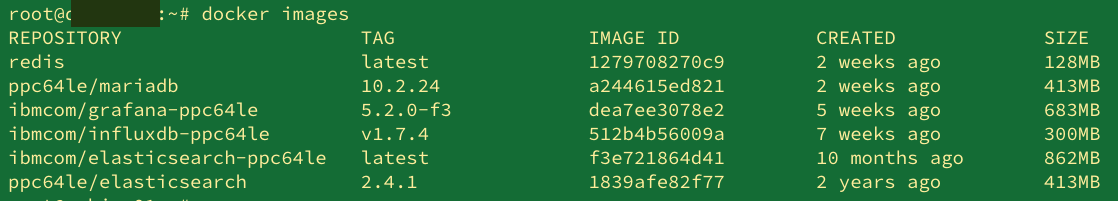
2. Create new container from running container
2.1. Stop running container
# docker stop [CONTAINER_NAME]
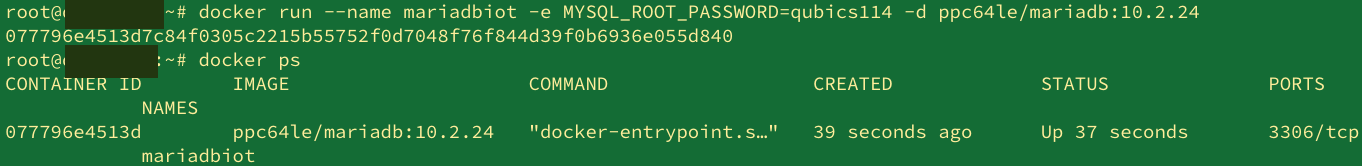
2.2. Create container from running container
# docker commit [RUNNING_CONTAINER_NAME] [NEW_CONTAINER_NAME]
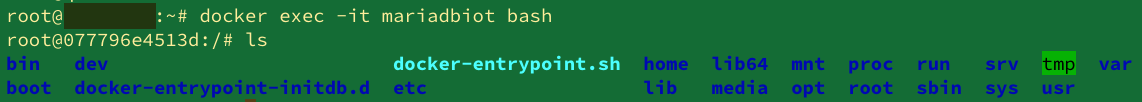
2.3. Remove original container and create container which is applied exposure port again
# docker rm [RUNNING_CONTAINER_NAME] # docker run -p {HOST_IP}:{[HOST_PORT]}:[CONTAINER_PORT] [OPTIONS] [CONTAINER_NAME] [CREATED_CONTAINER_NAME]
-p, –publish : Publish a container’s port(s) to the host
::[CONTAINER_PORT] : HOST_RANDOM_PORT <-> CONTAINER_PORT
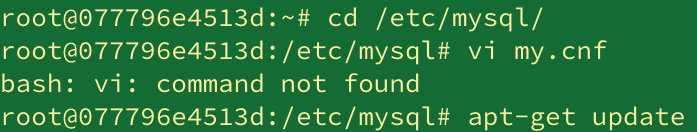
3. Check port binding
3.1. Check exposure port
# docker ps
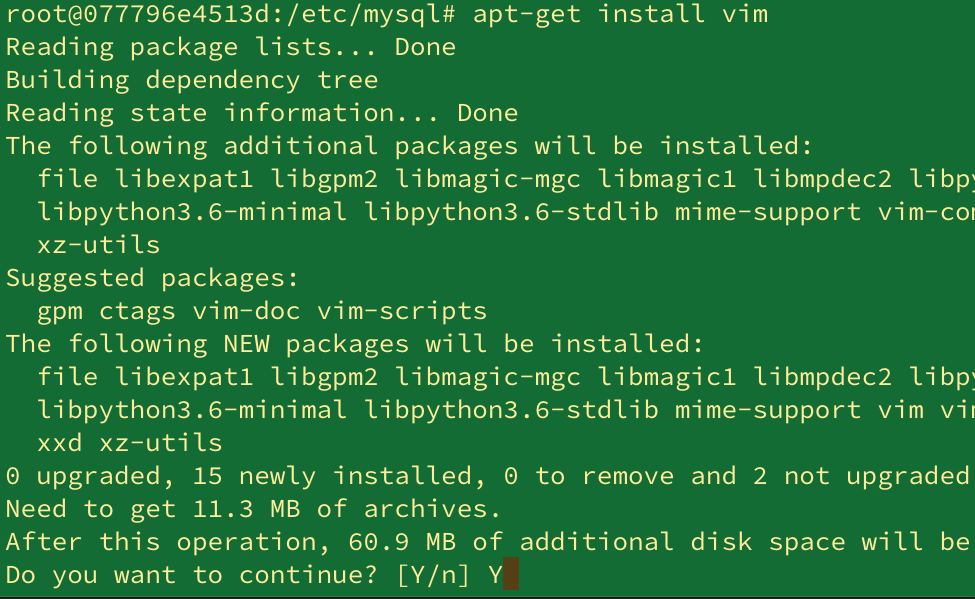
3.2. Connection test by Telnet
$ telnet [HOST_IP] [PORT]
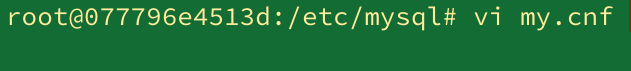
댓글남기기