[Eclipse RCP] How to fix encoding problem when builing a progrma
Problem
- After building my application, text(Korean) in labels were cracked
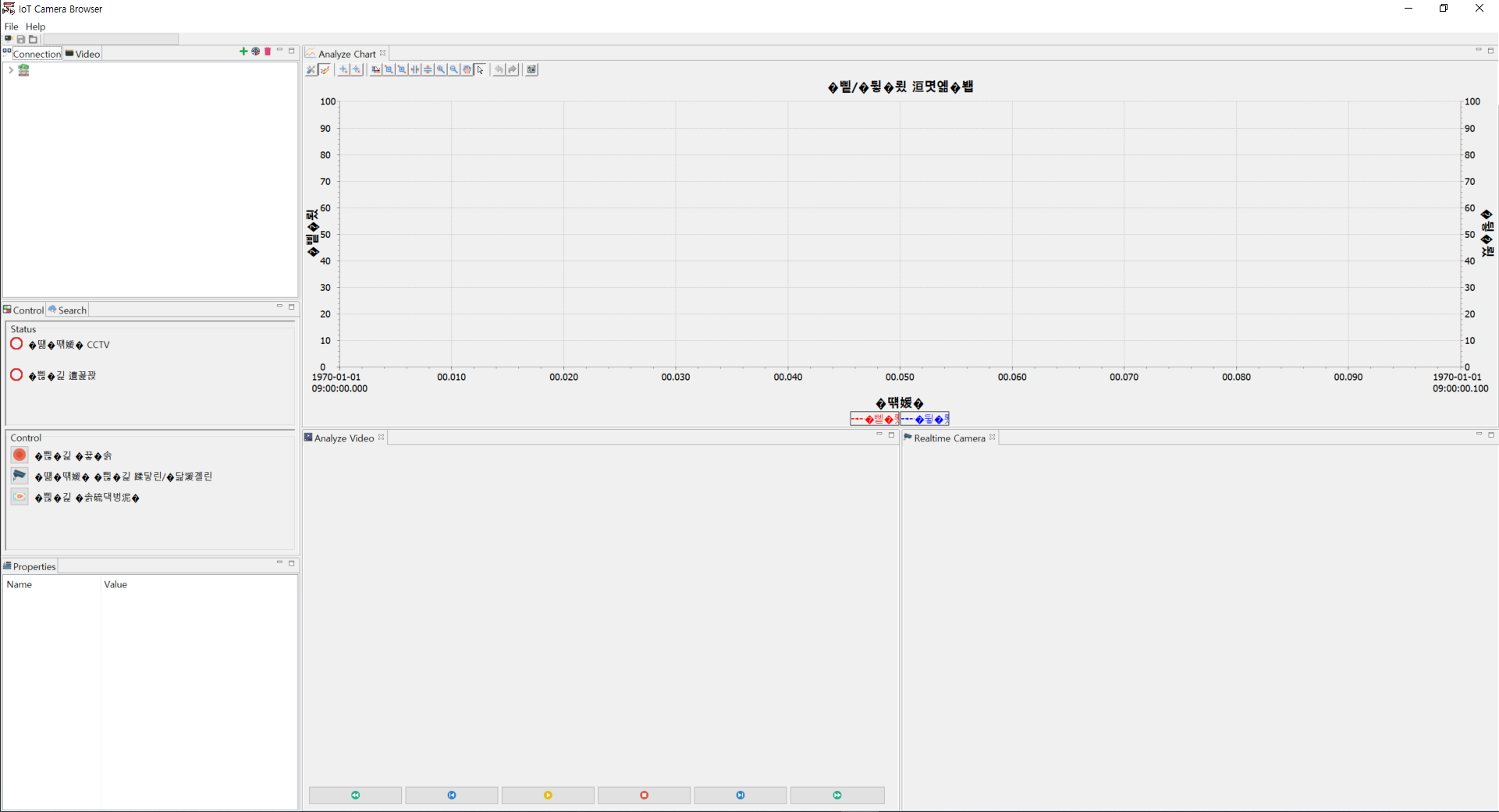
Cause
- My environment
- Eclipse workspace encoding : UTF-8
- System default encoding : MS949(Windows 10)
- When exporting RCP application, it was compiled by default text encoding which was used by the IDE
Solution
- At first, I tried to add -Dfile.encoding=UTF8 vm option in [APPLICATION_LAUNCHER_NAME].int file. However, it didn’t work well
- Because, text was already cracked when it was compiled
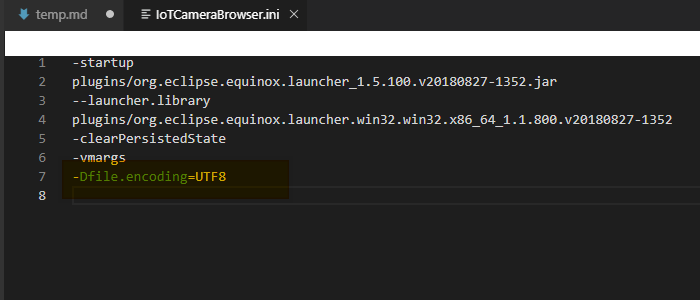
- So, I tried to add javacDefaultEncoding.. = UTF-8 option in build.properties file
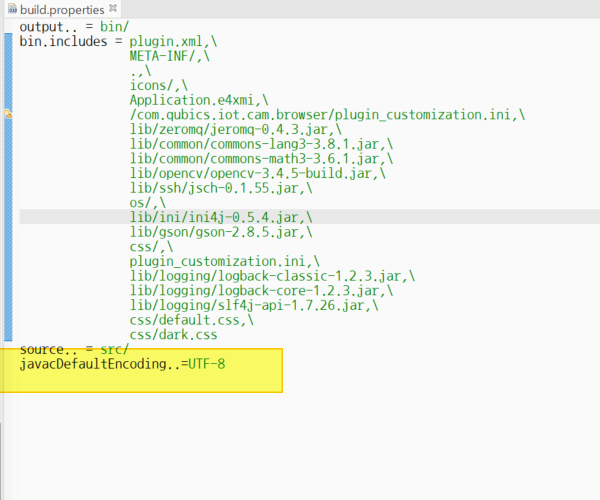
- After that, it did work well
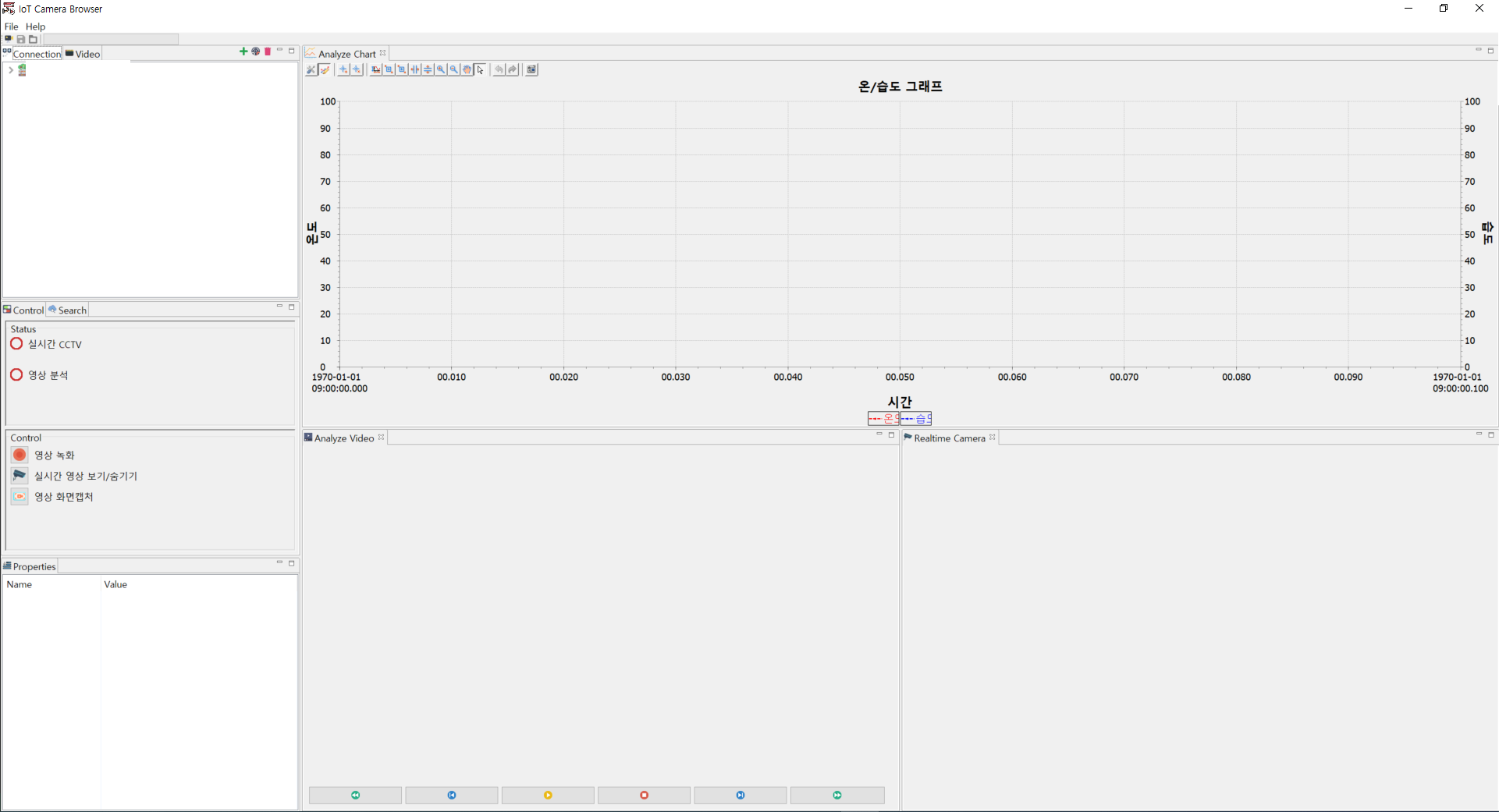
References
-->
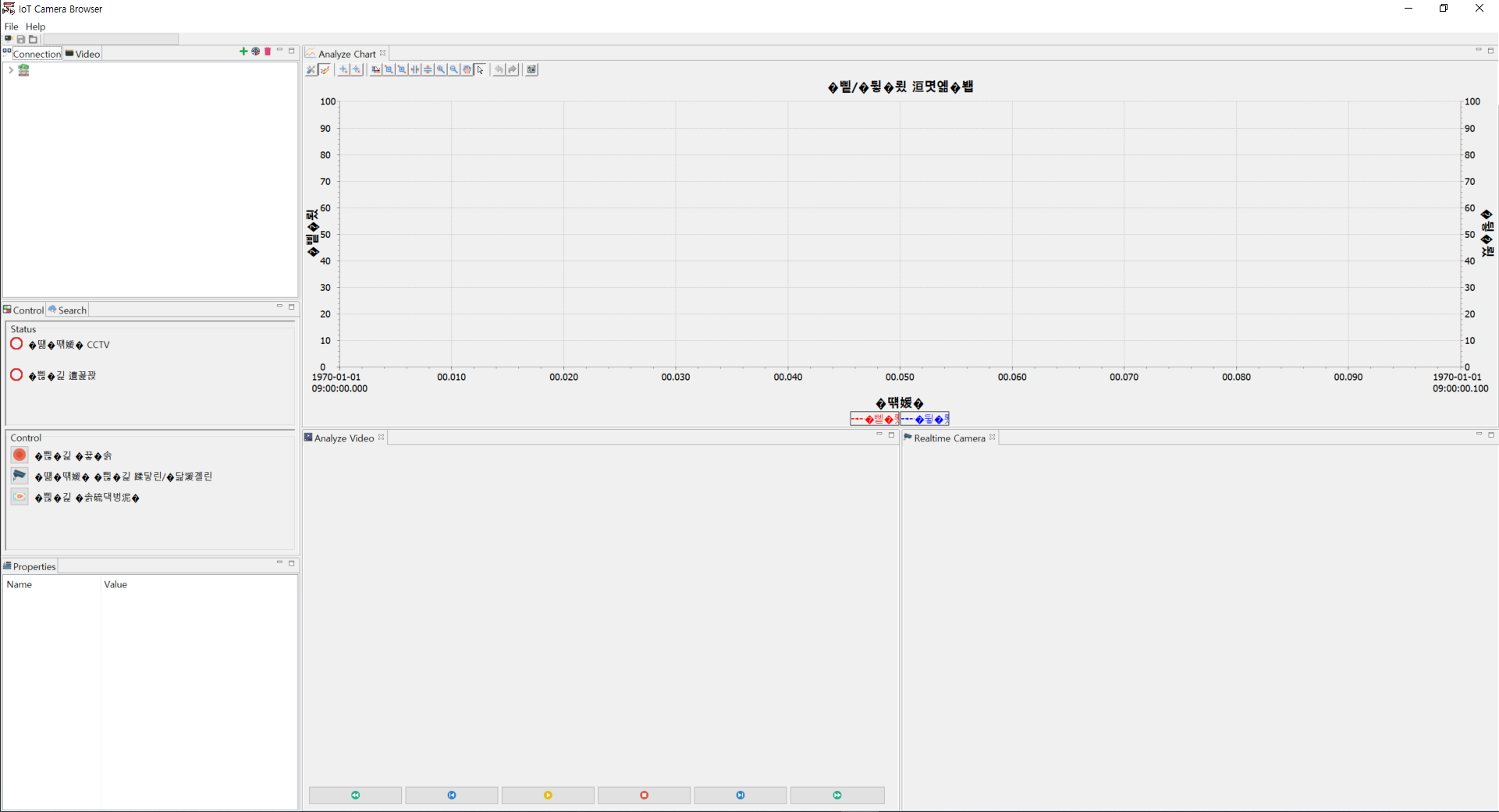
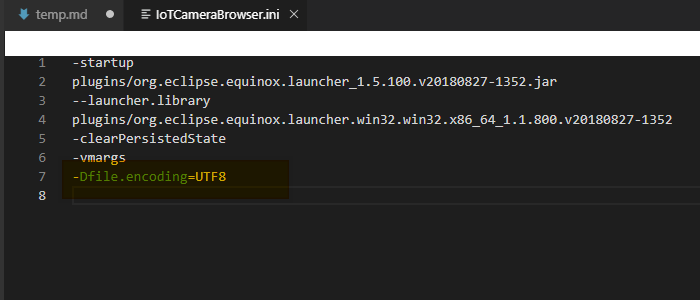
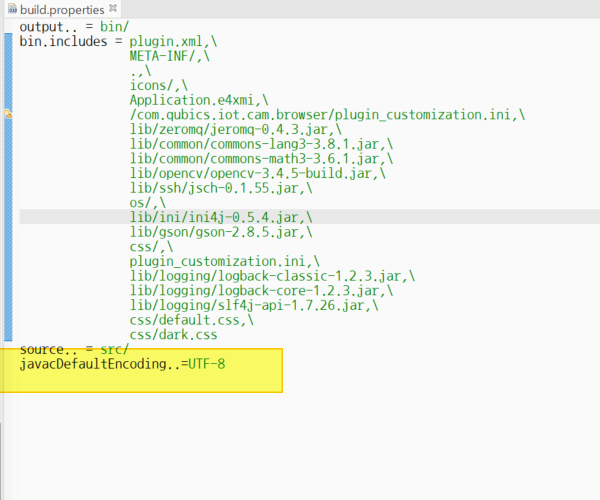
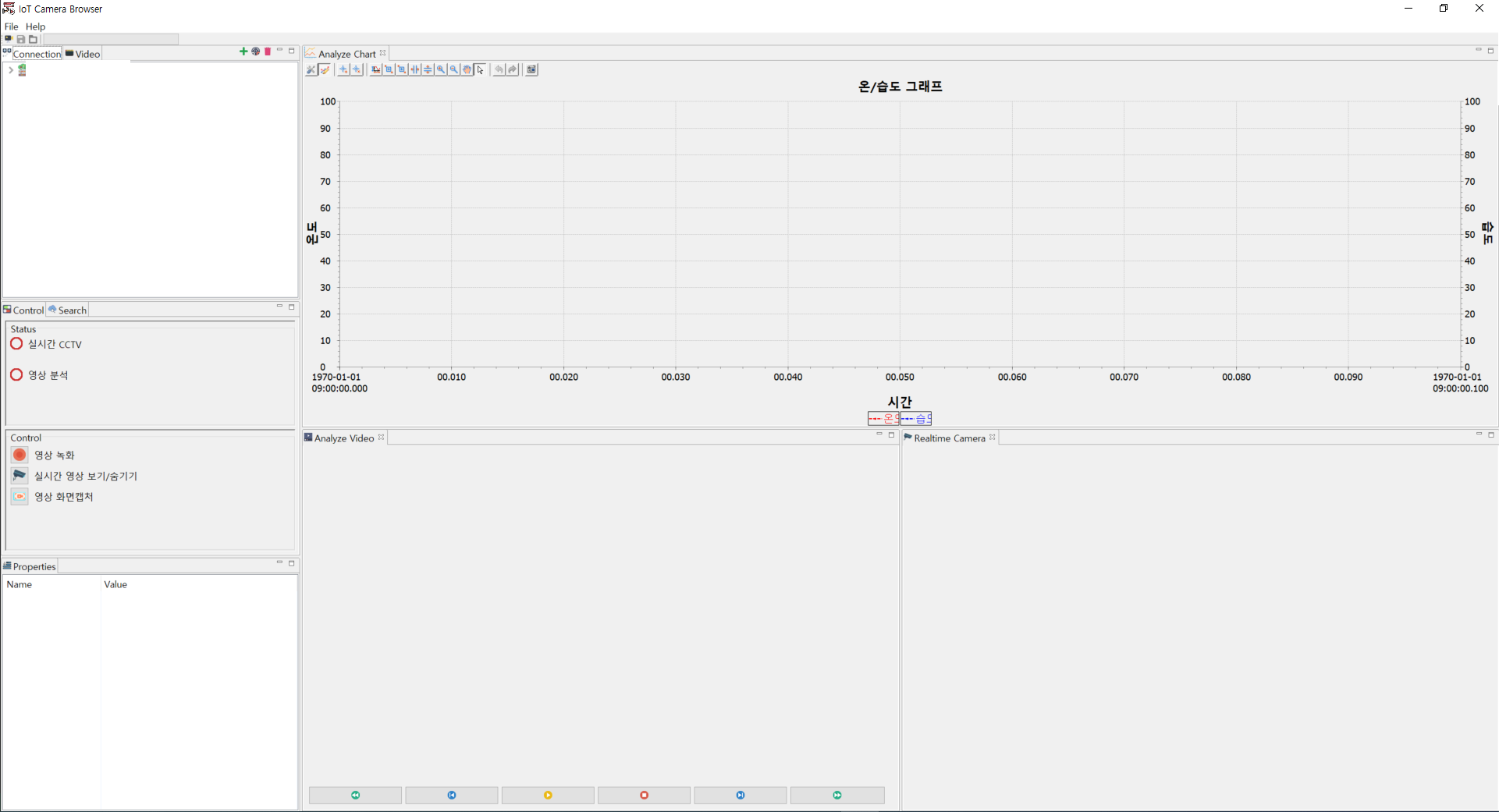
댓글남기기