Goal
- Remove unnecessary MariaDB backup files which were modified more 6 days ago
Intro
Practice
1. Create old files
- I have to create files which have a similar name pattern and were modified more 6 days ago
- You can use __touch__ command
touch -t [[CC]YY]MMDDhhmm[.ss]
$ touch -t 201907150700 backup_mariadb_agriculture_19.07.15.0700.sql
$ touch -t 201907220700 backup_mariadb_agriculture_19.07.22.0700.sql
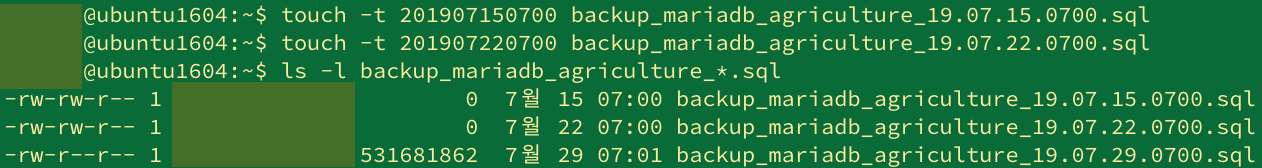
2. Remove old files
- You can find only the files that you want and execute a specific command to them by __find__ command
$ find [DIRECTORY] -name [FILE_NAME] -mtime +[DAYS] -exec rm -f {} \;
$ find ~/ -name 'backup_mariadb_agriculture_*.sql' -mtime +6 -exec rm -f {} \;
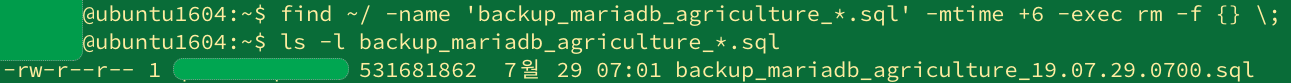
3. Register in Cron
3.1. Edit the cron table
3.2. Register the schedule
[MINUTE] [HOUR] [DAY] [MONTH] [DAY OF WEEK] [COMMAND]
- I tried to execute backup script at 7 O’clock every day
0 7 * * * find ~/ -name 'backup_mariadb_agriculture_*.sql' -mtime +6 -exec rm -f {} \;
References
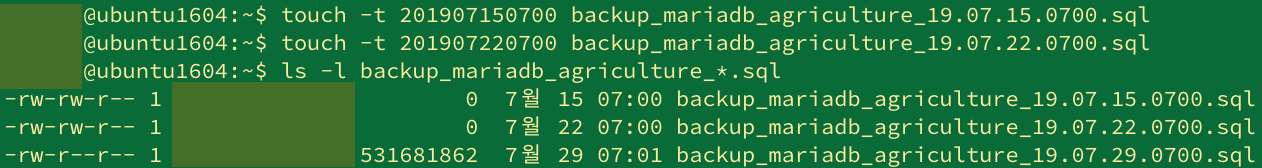
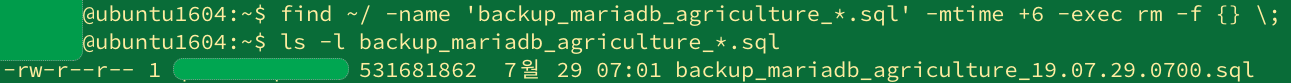
댓글남기기