[MacOS] How to save as a image file from Keynote
Goal
- Save images or figures in a Keynote page as image file by Preview.app
Intro
- I drew a structure using figures, text boxes and arrows.
- They need to be a image file such as .jpeg, .png
Practice
Copy the figures that you want to save
- Select figures -> Mouse right click -> Copy
- Select figures -> CMD + C
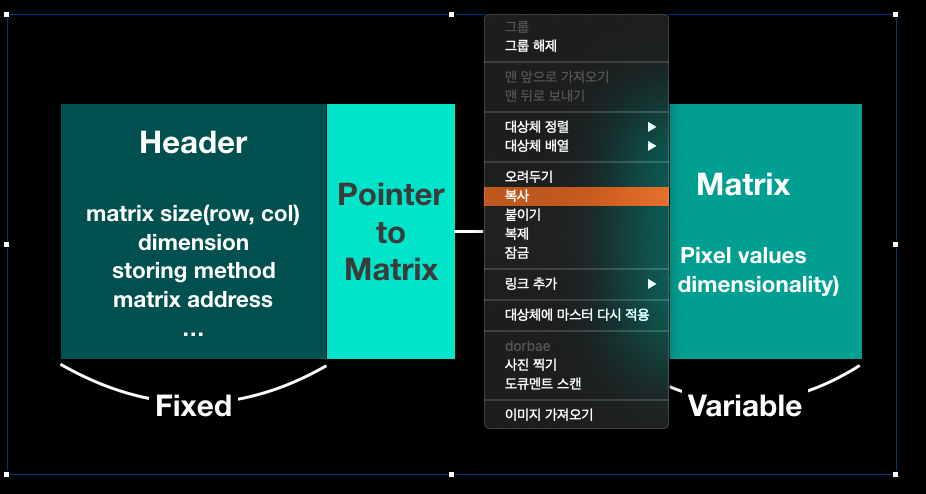
Open Preview.app and paste image from clipboard
- Open Preivew.app
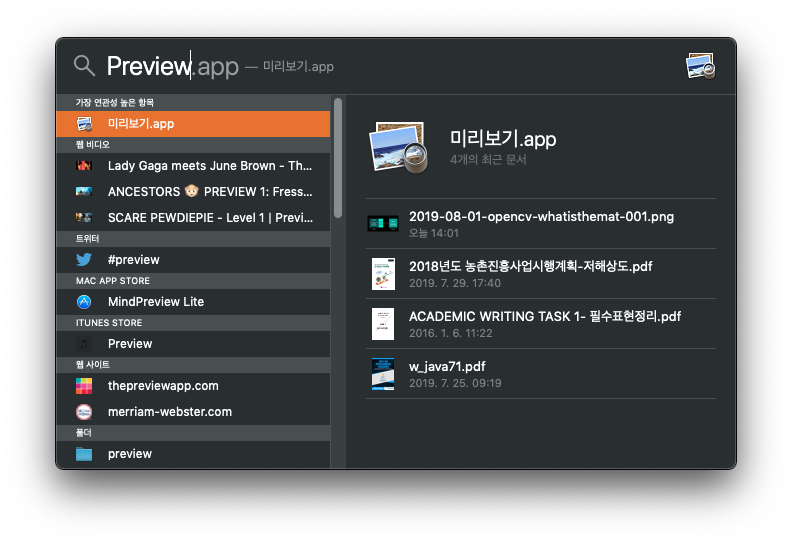
- File > New from Clipboard
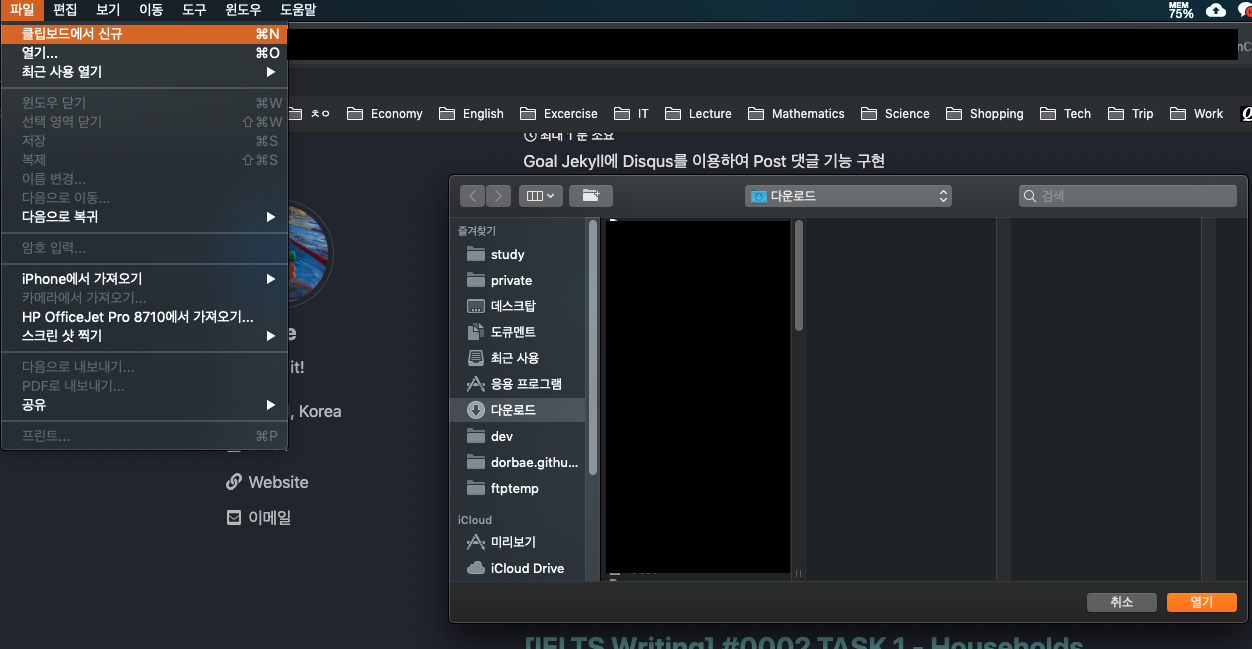
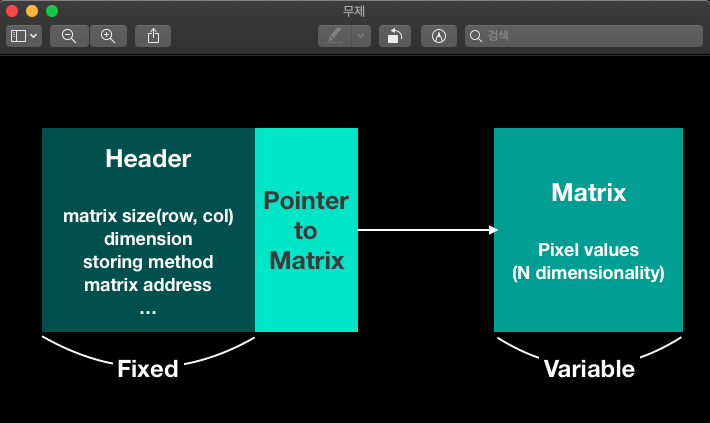
Save as a image file
- CMD + S
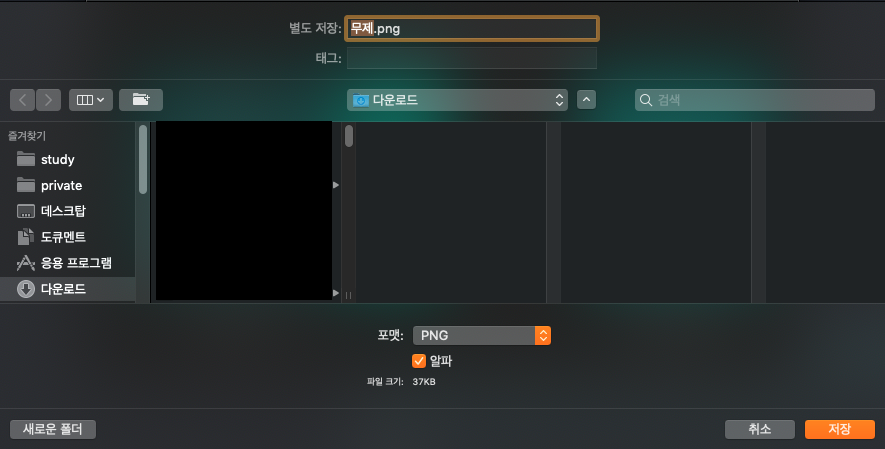
댓글남기기