[MacOS] htop
Goal
- What is htop?
- How to install
Practice
HTOP
- Process manager to monitor system processes
- It was developed to replace top which was UNIX basic process manager
- It illustrates whole processes which are running, while top displays only several processes that occupy large resources
- It enhances visual effect by colors and describes the status of processors, swap, memory and so on
- It uses Ncurses libaray and is programmed by C language
1. Install
$ brew install htop
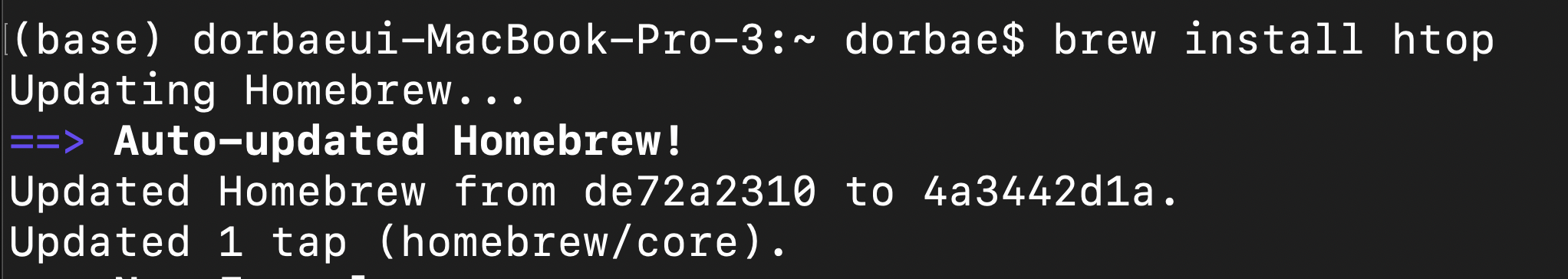
2. Run
$ htop
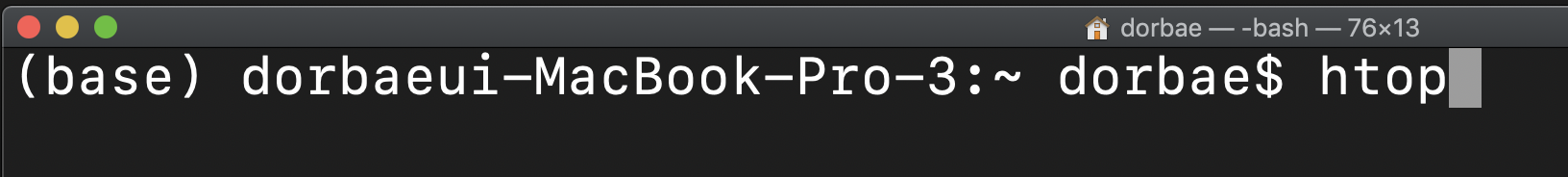
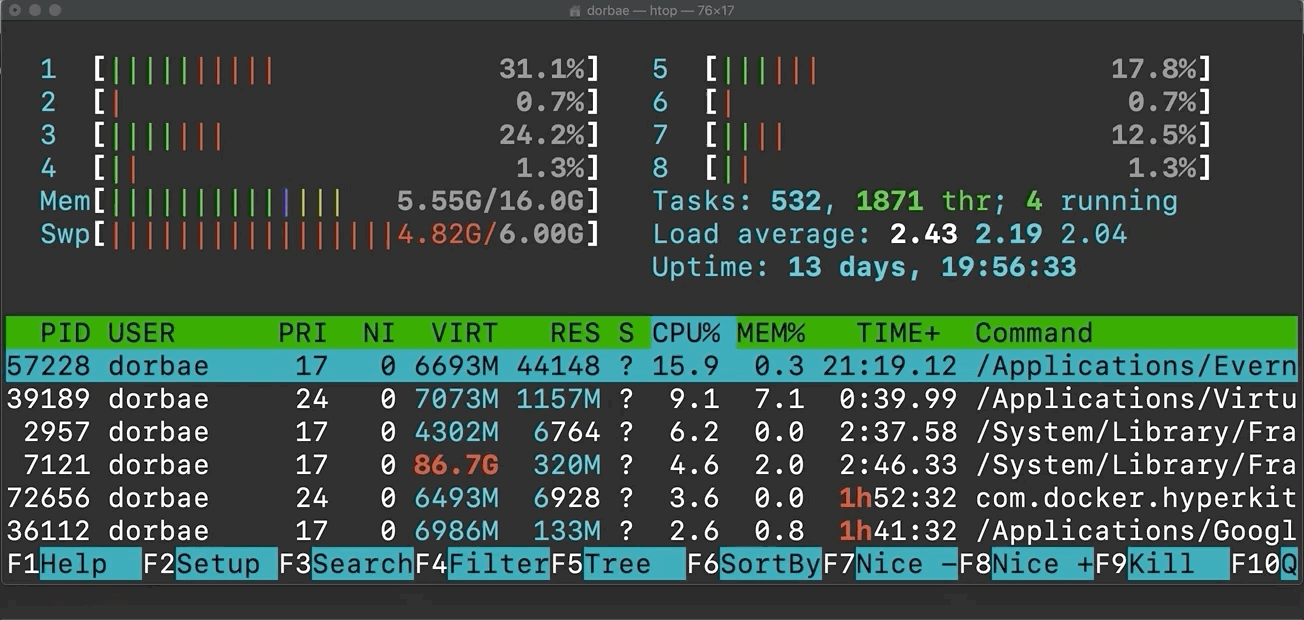
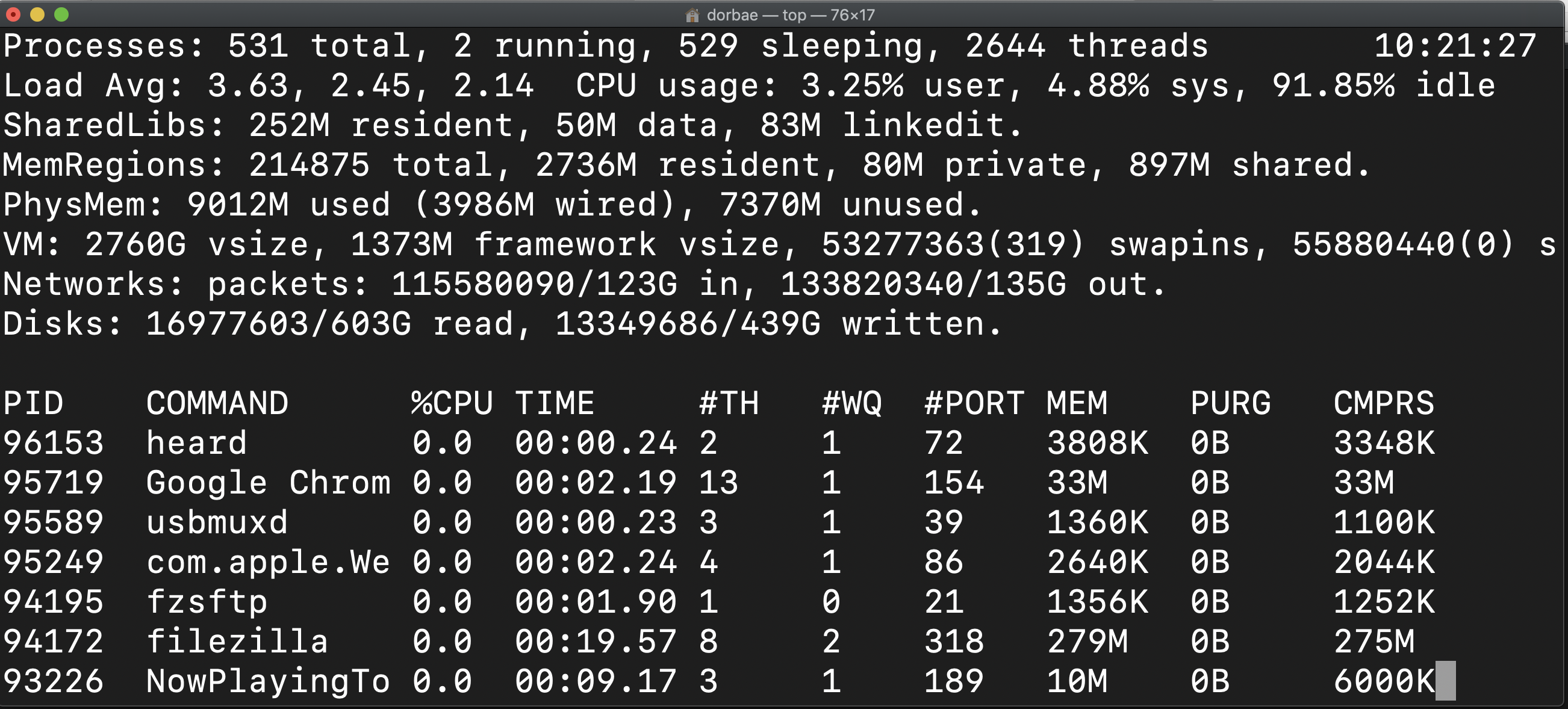
References
-->
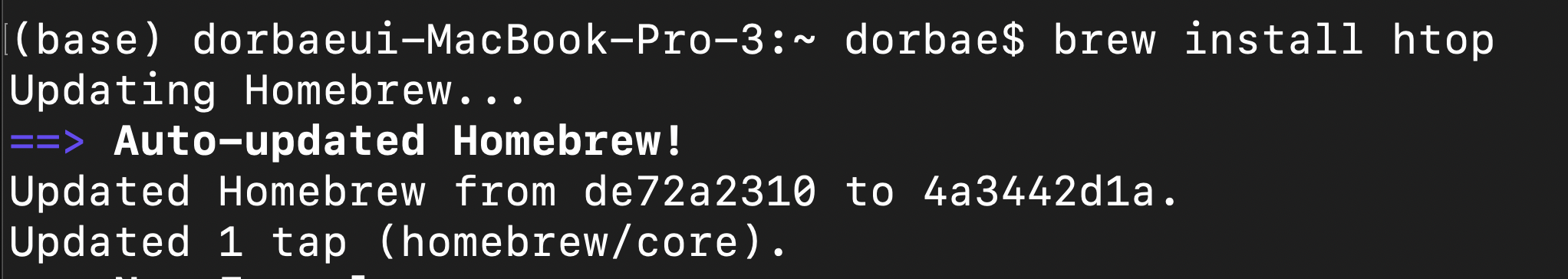
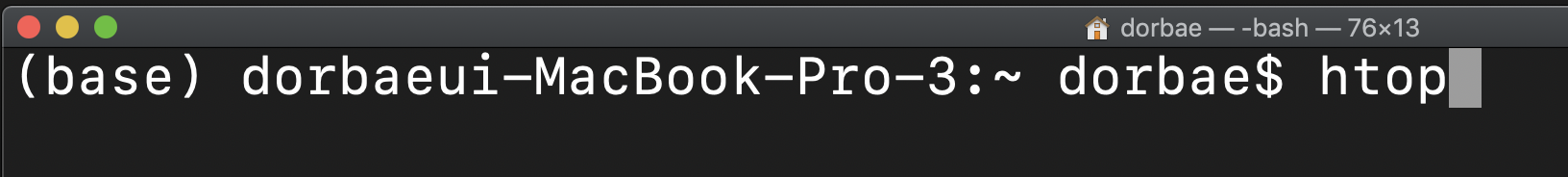
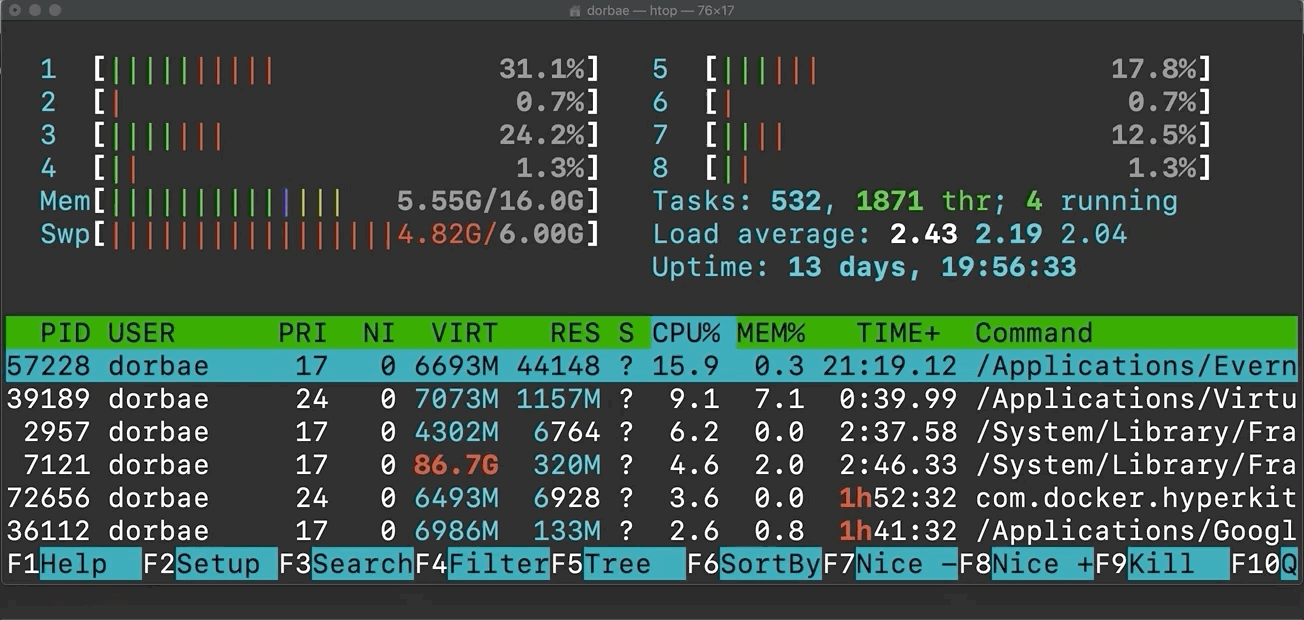
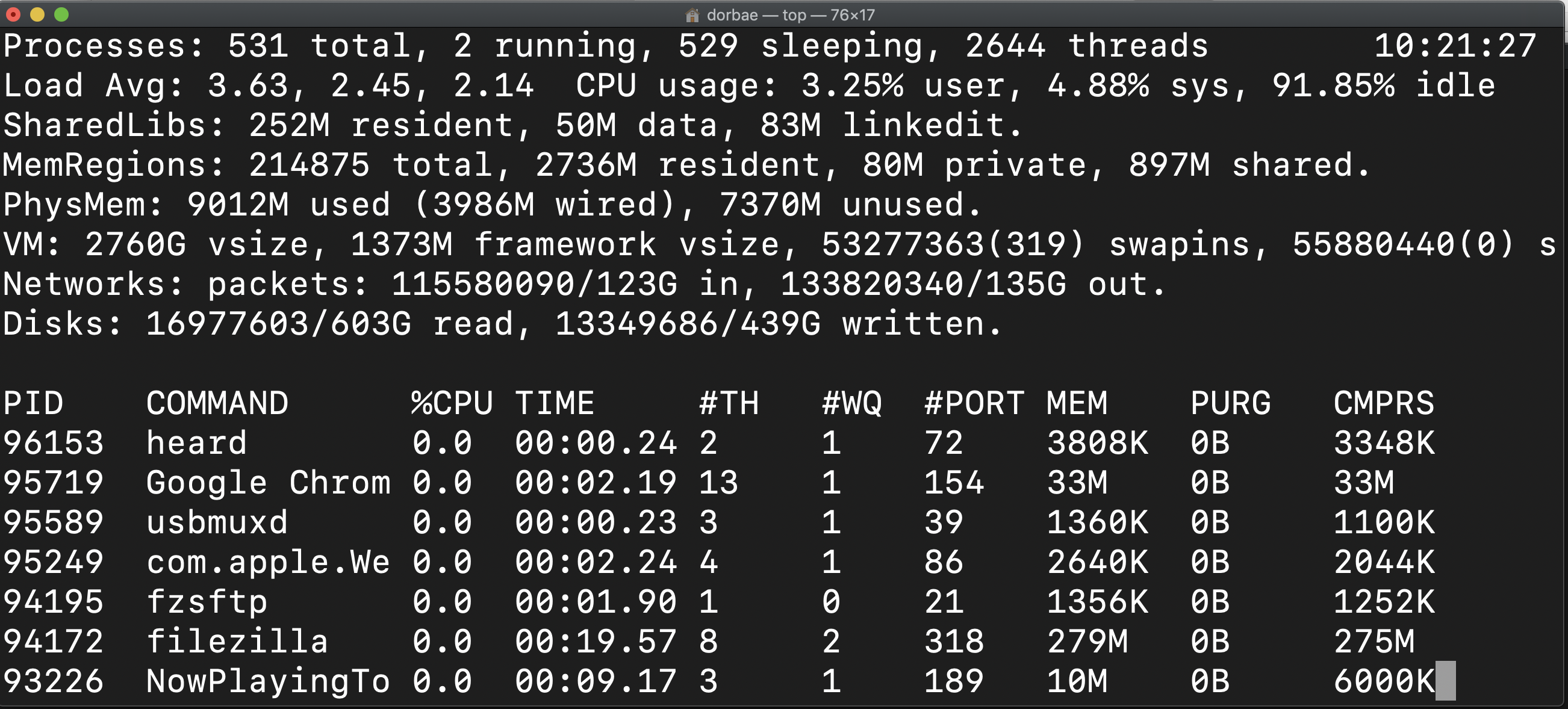
댓글남기기