Goal
- To know why this problem occurs
- To solve this problem
Problem
- When I ran Djang application in PyCharm IDE, this error occured.
- I used Anaconda virtual env for my project.
- I installed Django in my default Python. However I didn’t install it in virtual env.
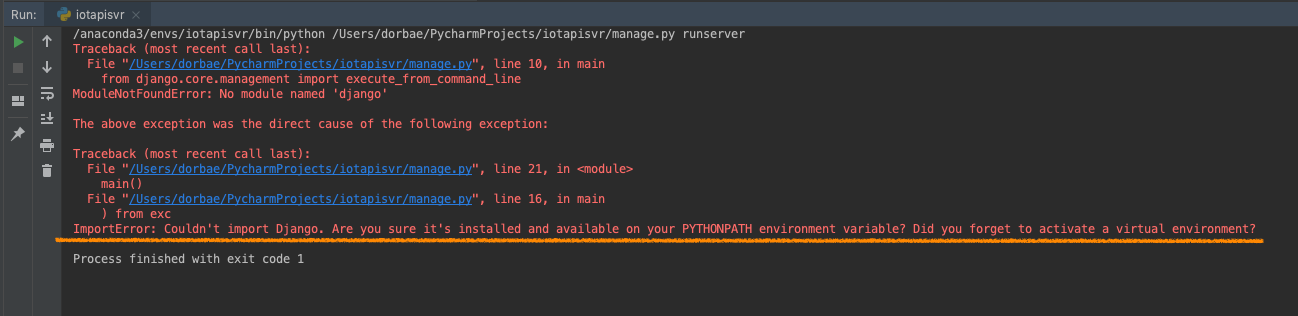
Solution
1. Activate virtual env and install Django
1.1. Check virtual env name and path
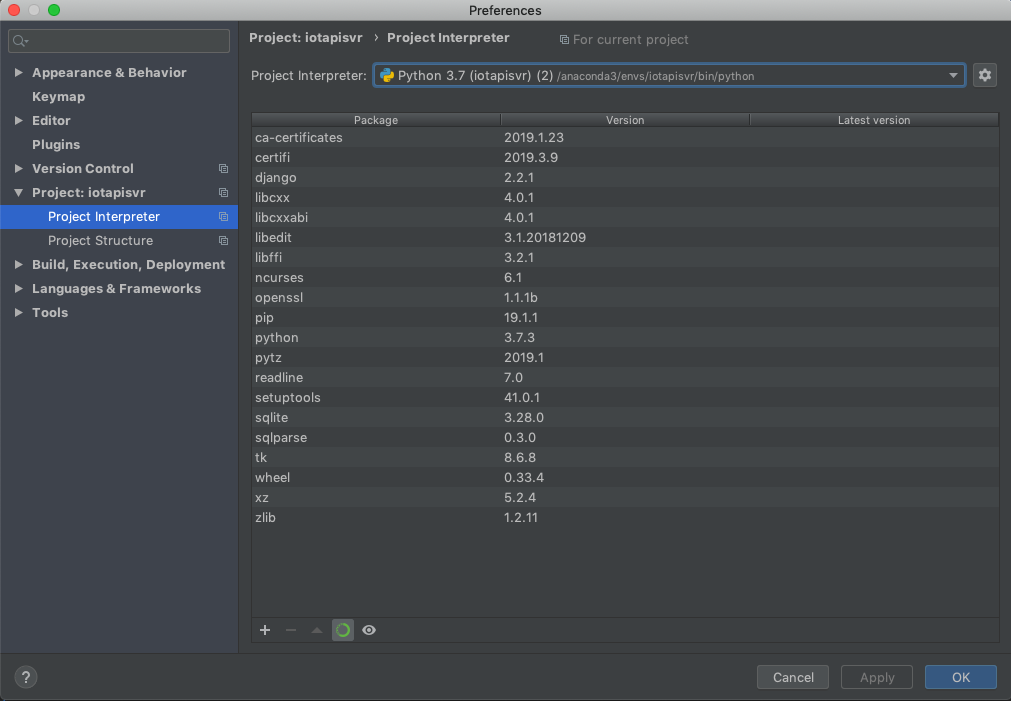
1.2. Activate virtual env which is used in my project
$ conda activate [ENV_NAME]
1.3. Install Django
(env) $ pip install django
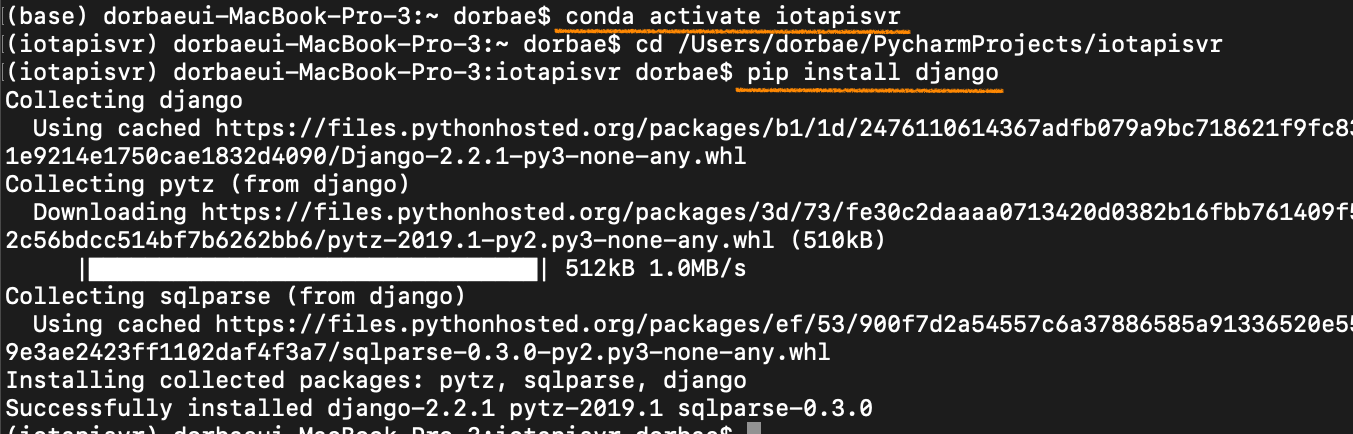
2. Run Django application
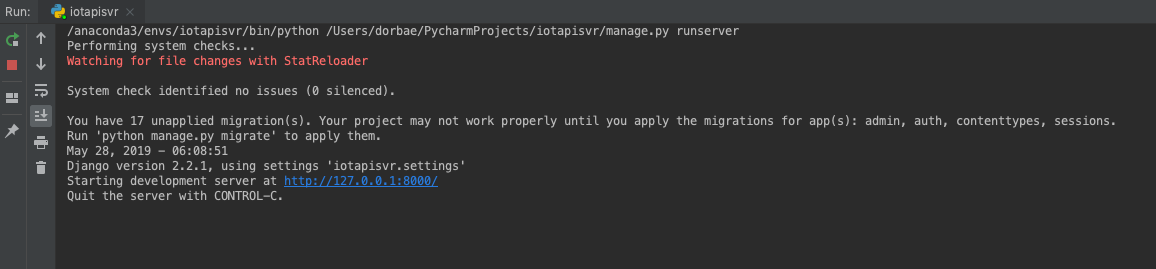
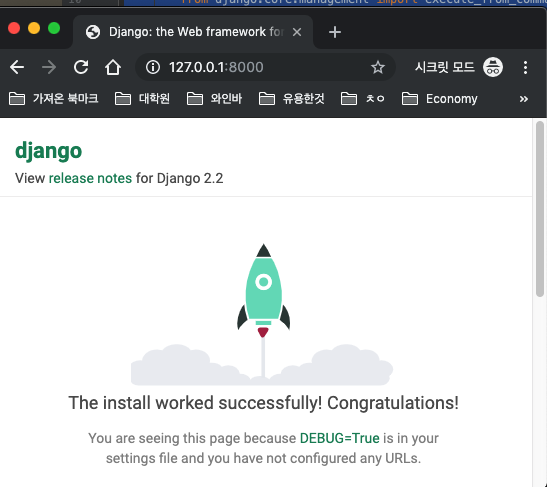
References
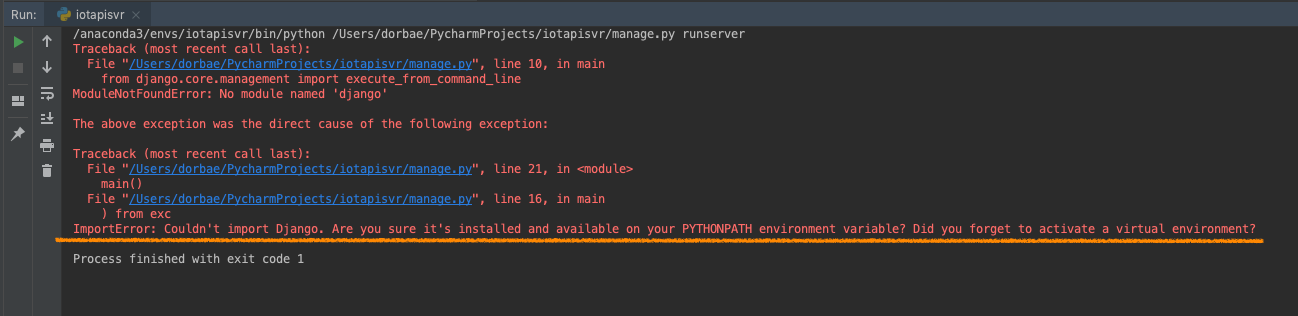
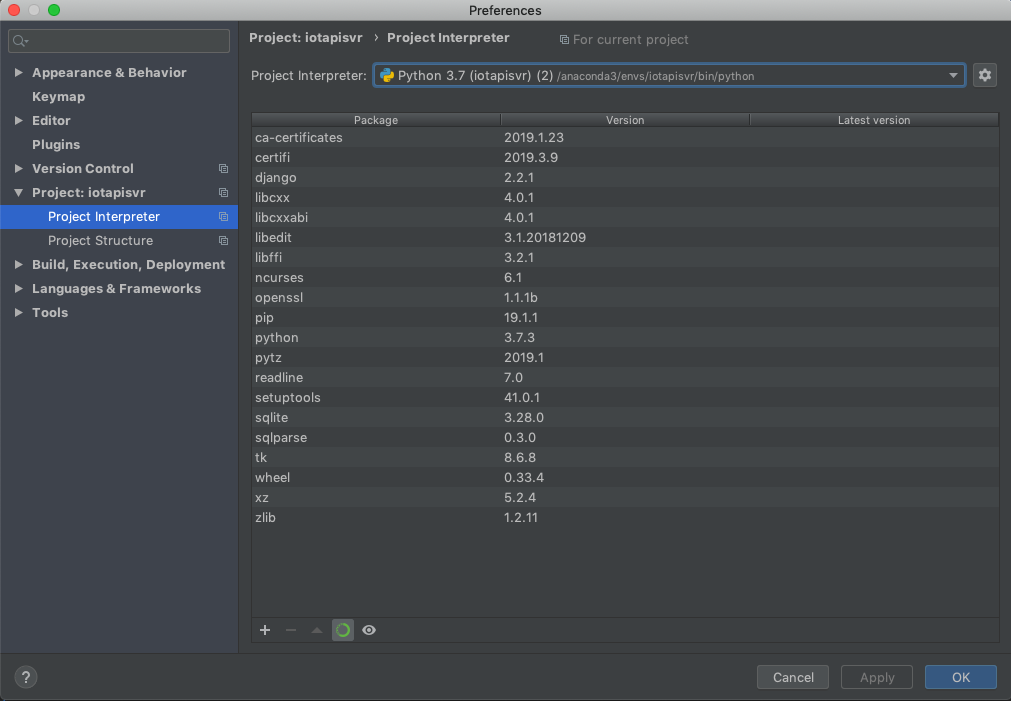
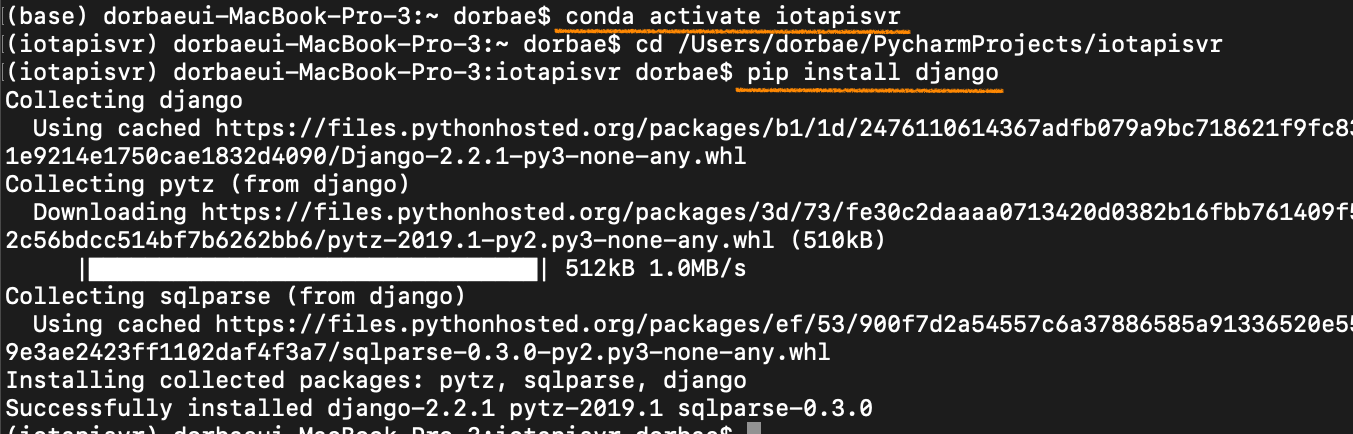
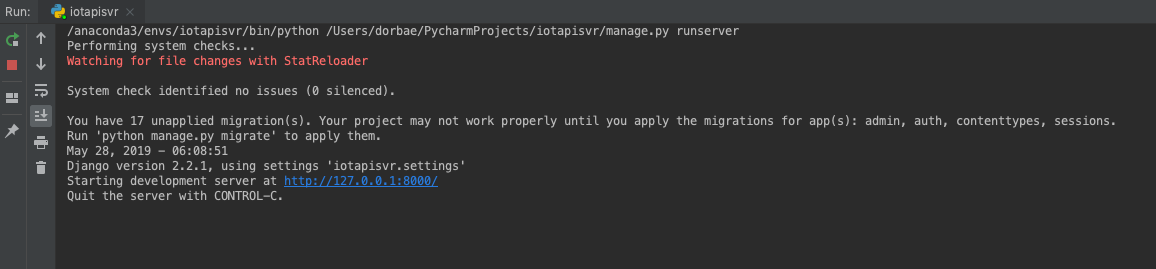
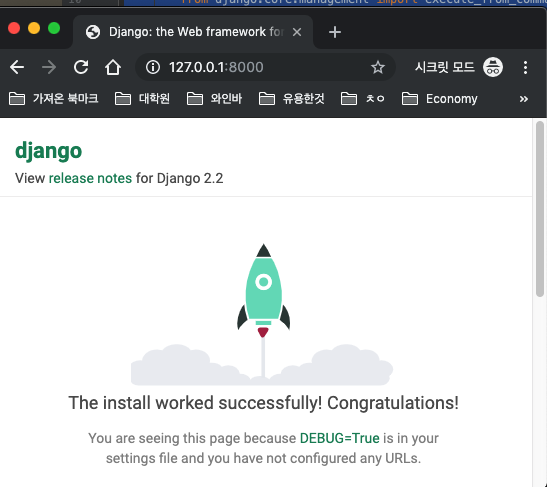
댓글남기기