Goal
- How to setup Python virtual environment
Intro
- I had a plan to deploy my Django project on server
- However, there were already a lot of Python programs
- So, I wanted to make a special python environment containing packages which will be used in only my project
Practice
1. Install venv
- venv : the module used to create and manage virtual environments
# apt-get install python3-venv
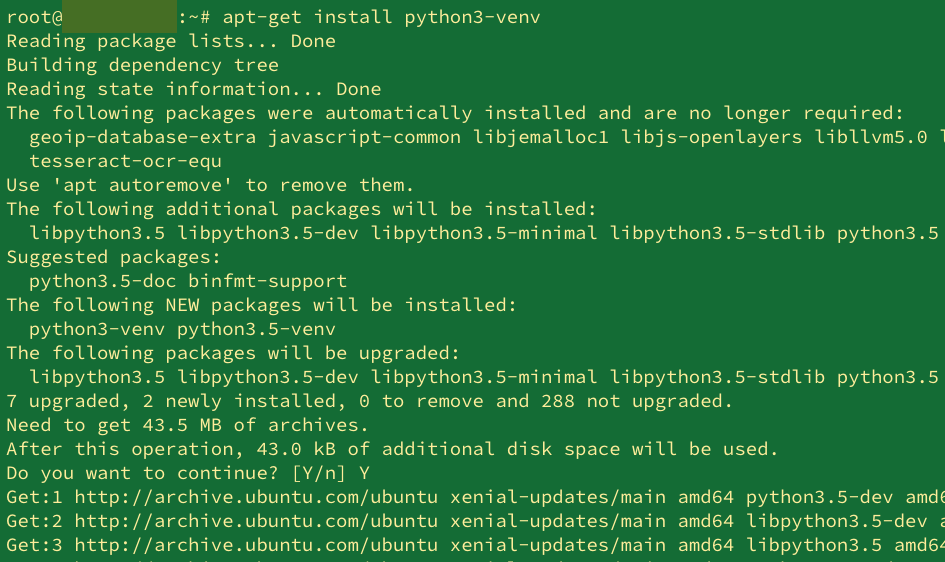
2. Setup virtual environment
2.1. Create virtual
$ python3 -m venv [VENV_DIRECTORY]
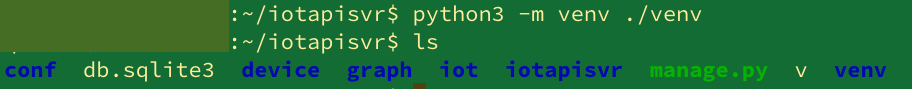
2.2. Activate virtual environment
$ source [VENV_DIRECTORY/bin/activate
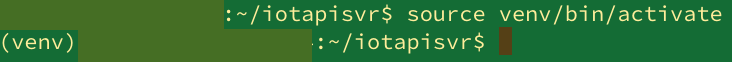
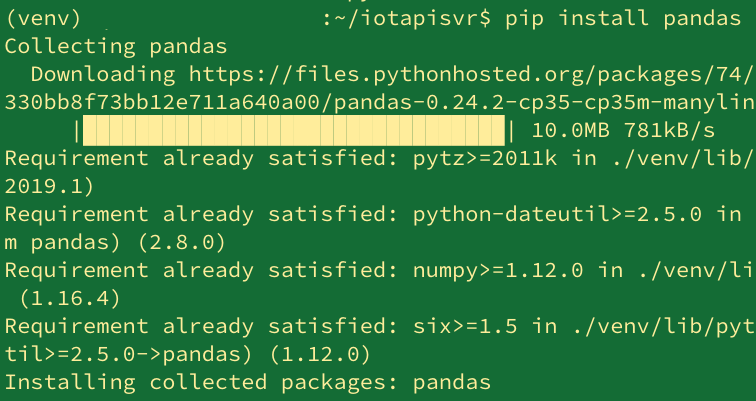
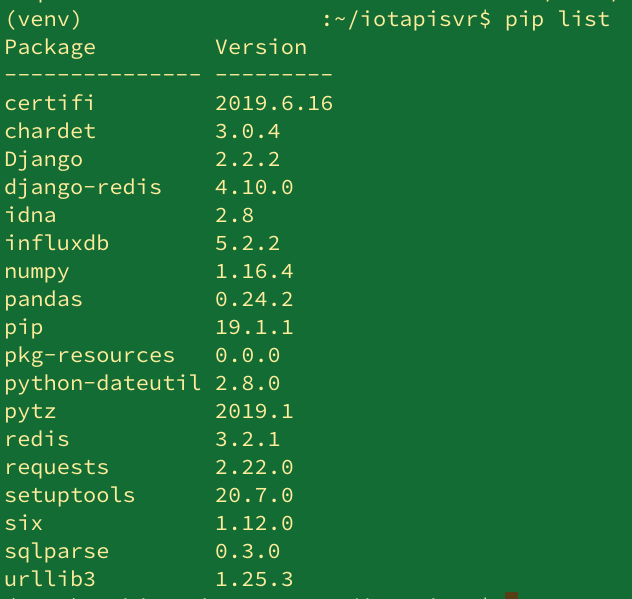
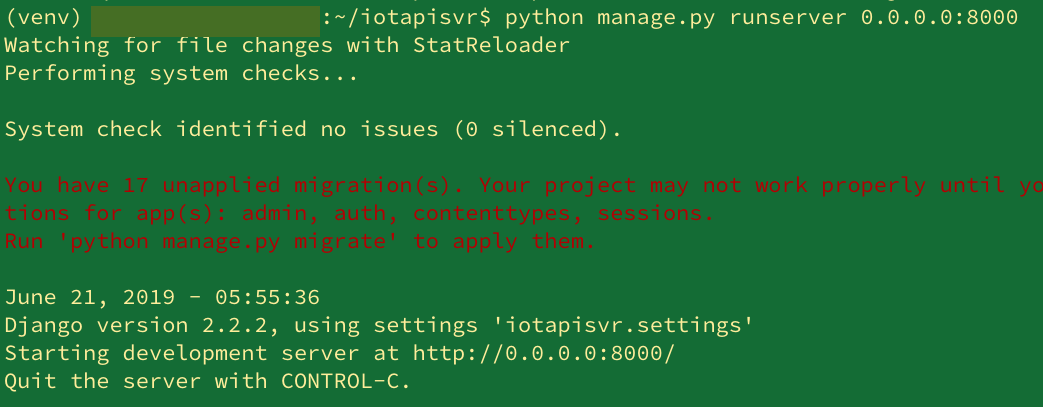
References
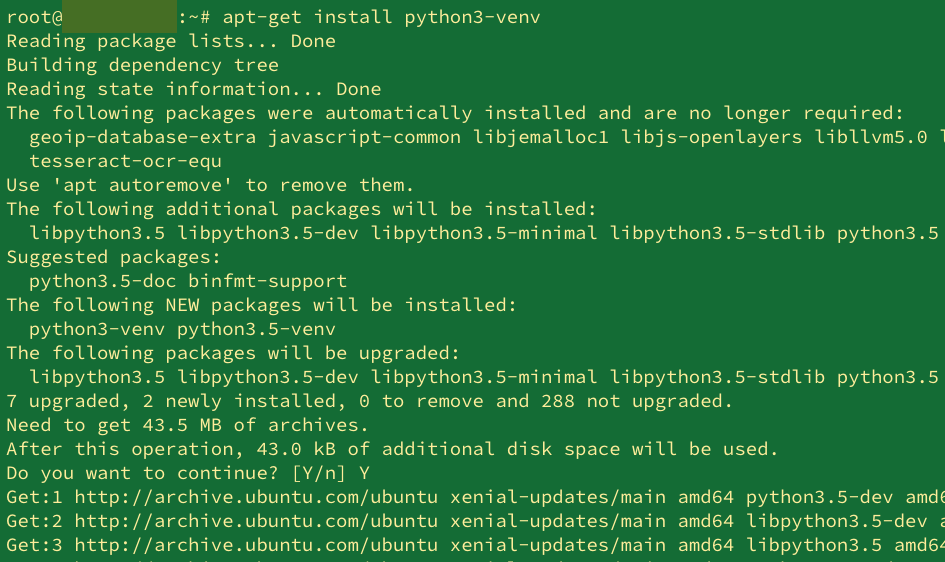
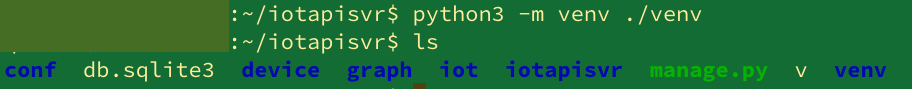
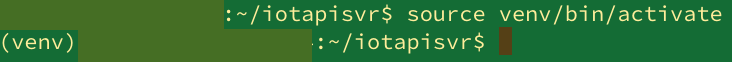
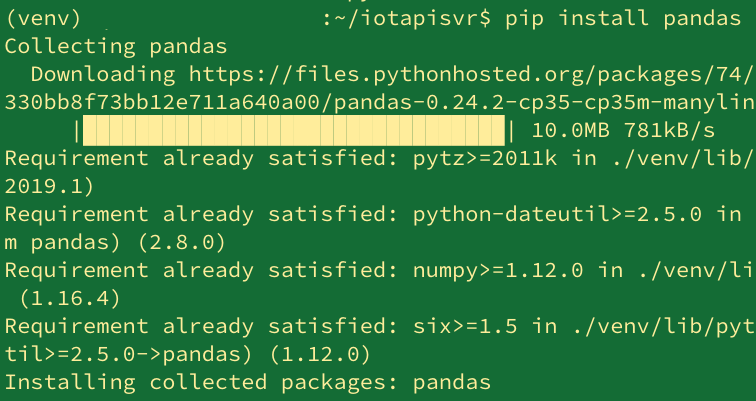
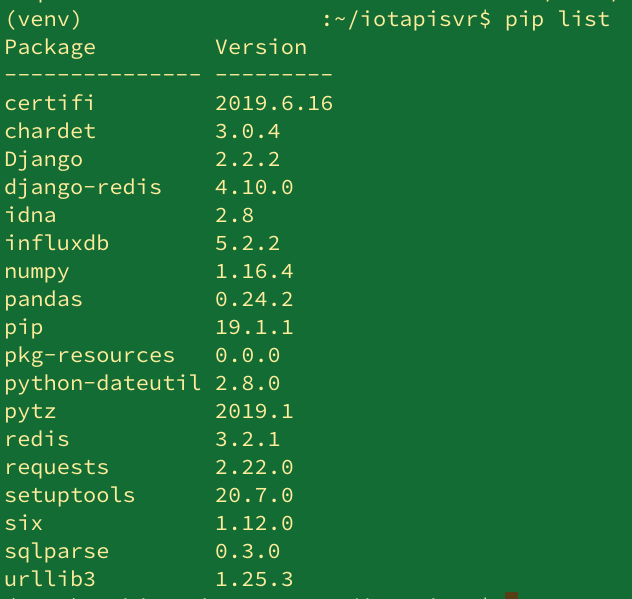
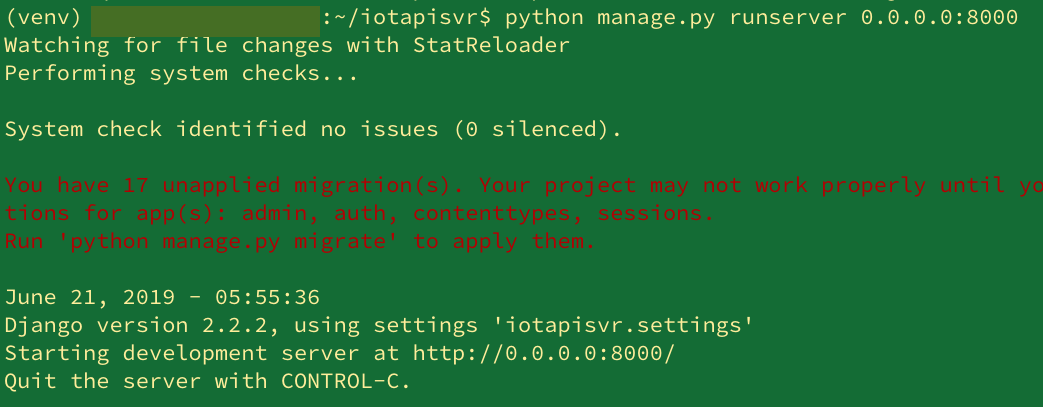
댓글남기기